BitsaboutMe helps you to make sense of your Google data
With Google Takeout you can download what Google knows about you. However it is hard to make sense out of the different HTML, XML and json data formats. With a free BitsaboutMe account you can automate the extraction of data as well as the visualization and analysis with strict privacy.
Discover now on BitsaboutMe what Google knows about you: what you search for on the Internet, which videos you watch on YouTube, how many steps you make, your mobility behavior and much more
You already have an account? Login here
- Go to Google Takeout and sign in with your Google account
- Choose the following products in the list: Chrome, Fit, Location History, My Activity, Profile
- For the delivery method Add to Drive and then click on Create export
- Sign up for free on BitsaboutMe and connect your Google account
Detailed instructions
Having a Google account is a prerequisite for exporting your data. You need your Gmail address and your password. The export is then performed via this account as follows:
- Go to https://www.google.com/settings/takeout and sign in with your Google account.
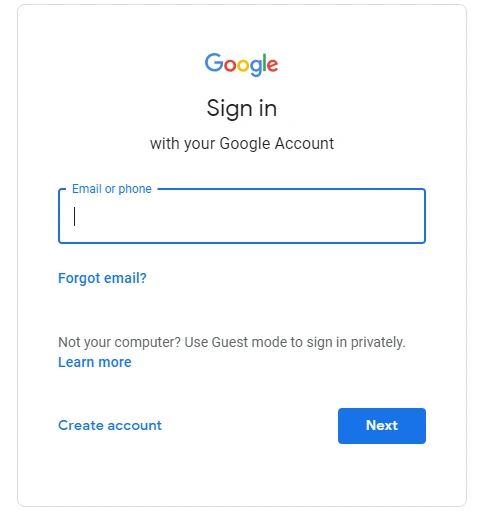
- Now you can select which Google products you want to export. First, click on Select none. Then select Chrome, Fit, Location History, My Activity and Profile. Then click on Next. In principle, you can also export other Google products, but their processing is not yet supported by BitsaboutMe.





- Select ZIP for the file type and select Add to Drive for the delivery method. Then click on Create export. This selection creates an archive file on your Google Drive, which you can connect to BitsaboutMe.

Please note: For the 5 Google products mentioned above, the export takes only a few minutes because the archive file is quite small.
Once your data archive is ready, Google will notify you by email. Your data will then automatically be connected to BitsaboutMe the next time you sign in.
Please take care of this data archive, that is to say delete it on your Google Drive after connecting it to BitsaboutMe.
If you want to update your Google data, just create a new data archive as described above. BitsaboutMe updates Google data no more than once a day.