BitsaboutMe helps you to make sense of your Netflix data
Discover now on BitsaboutMe what Netflix knows about you! See the history of all movies and series you have watched and get interesting insight into your streaming behavior.
- Log in to Netflix with your account
- Click on Account in the dropdown menu at the top right and navigate to Settings
- Select Download your personal information and click on Submit Request at the bottom of the page
- Create your BitsaboutMe account and upload your data archive to learn what Netflix knows about you
Detailed instructions
- Go to https://www.netflix.com/ and log in with your Netflix account.
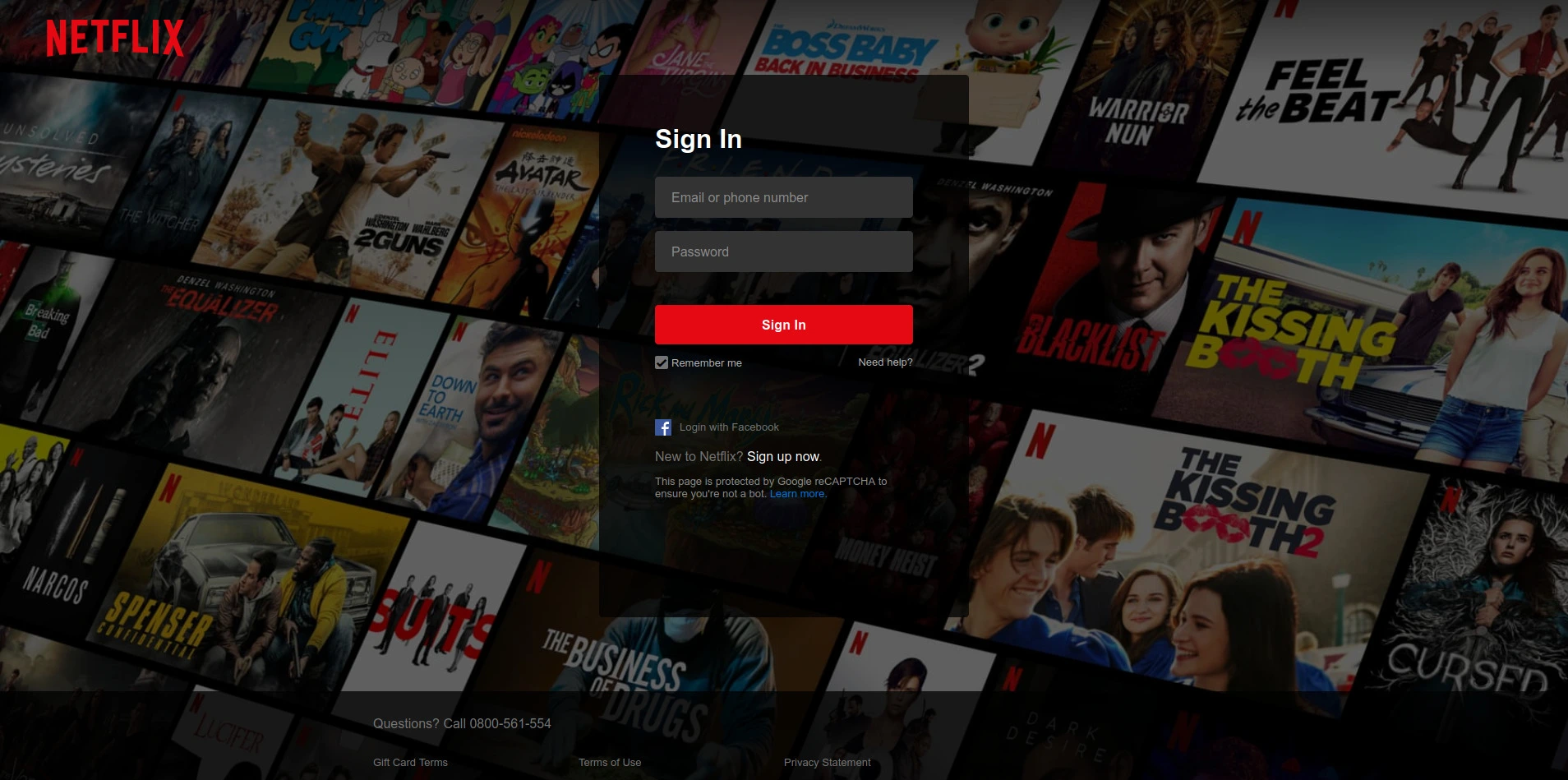
- Go to the dropdown menu in the upper right corner. Click on Account and navigate to Settings.
- Now select the option Download your personal information to request a copy of your personal information on Netflix or access the page directly by clicking on https://www.netflix.com/account/getmyinfo.
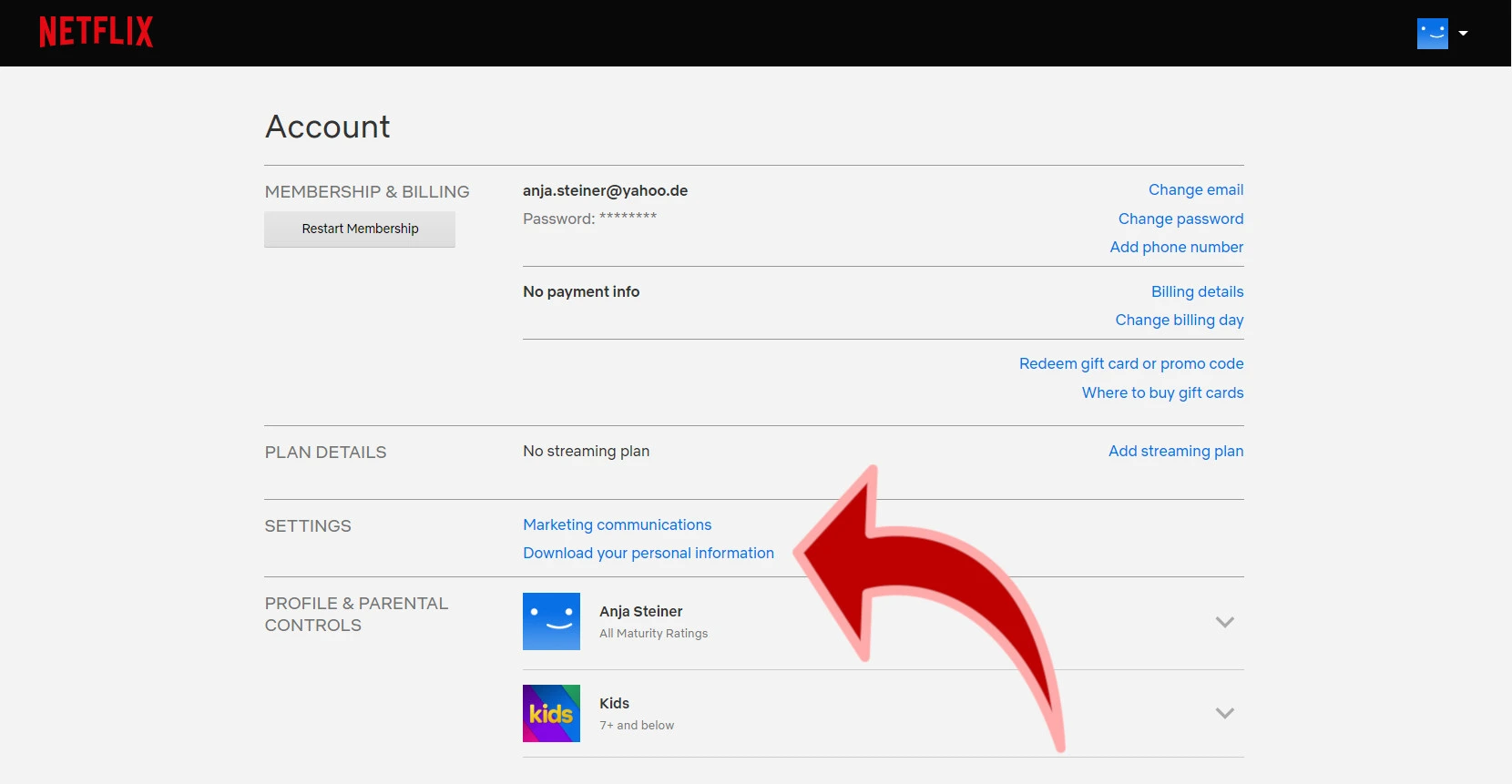
- Scroll to the bottom of the page and click on Submit Request. You will then receive an email to confirm your request for information. After you have clicked on Confirm Request, Netflix will notify you by email when your download (copy of your viewing history) is ready. This can take up to 30 days. Please note that the ZIP file with your information is only available for download for 7 days. For security reasons, you must also confirm your account password to download your file.
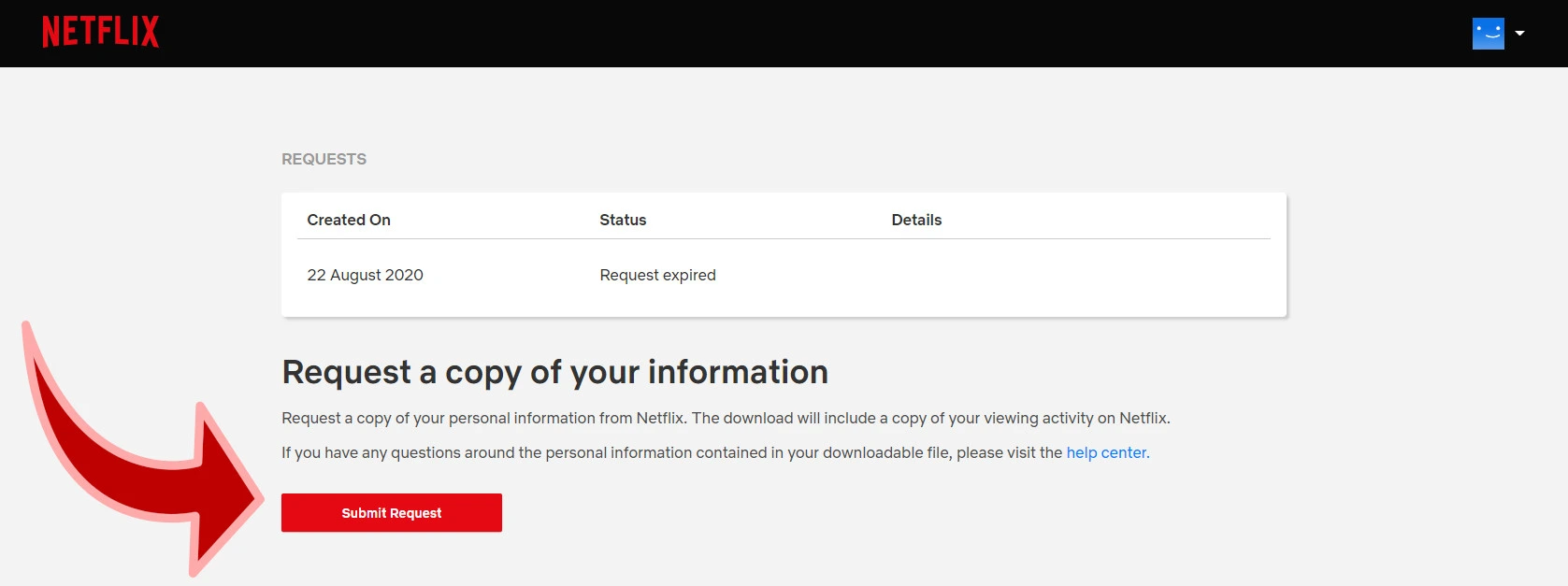
- Register now on BitsaboutMe or log in with your account and navigate to the My Data section to import your Netflix data archive.
[/vc_column_text][/vc_column][/vc_row]