BitsaboutMe helps you to make sense of your Facebook data
Discover now on BitsaboutMe what Facebook knows about you! Import your posts and profile information, all your comments, likes, reactions and messenger messages by uploading your data archive file
You already have an account? Login here
- Go to Facebook and log in with your Facebook account
- Navigate to Settings and create under Your Facebook Information a copy of your Facebook data
- Select for the file file format JSON and for the media quality Low and click on Create file
- Create your BitsaboutMe account and upload your archive file under My Data
Detailed instructions
- Go to Facebook and log in with your Facebook account. If you have enabled two-factor authentication, you will also need to enter the code that Facebook sends you.
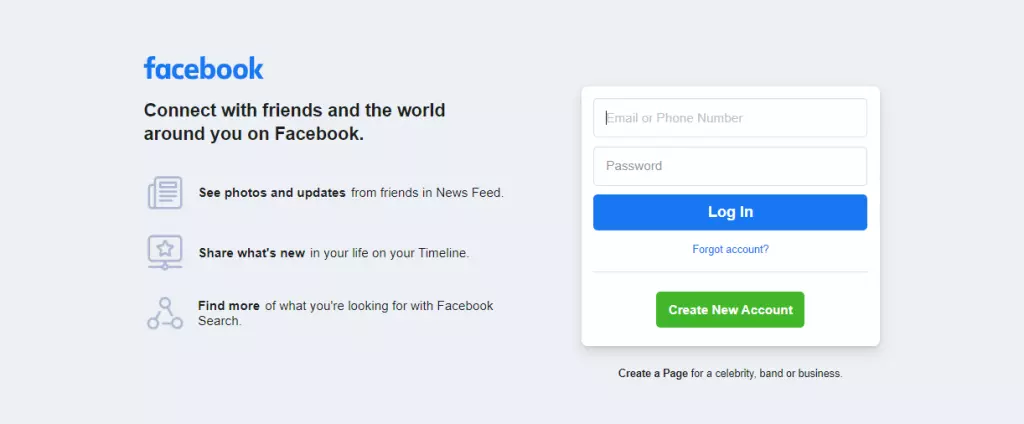
- Navigate to Settings in the main nav bar and click on Your Facebook Information and then on Download Your Information to download a copy of your Facebook information.
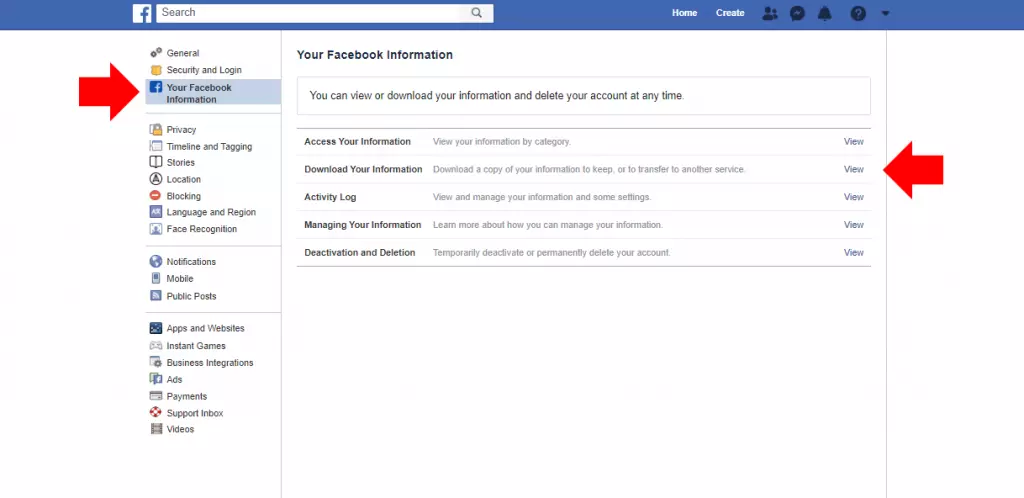
- In the tab Request Copy you now have the possibility to download all stored data at once or to select only certain information types or information from certain time periods. For the file format, select JSON and for the media quality Low and then click on Create File.
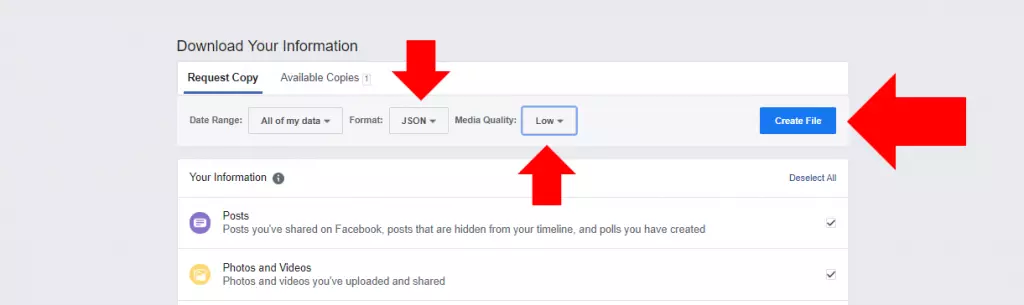
- To confirm the process, you have to enter your password again. Once your file is ready, Facebook will notify you by email. Using the email link or by going directly to your Facebook account, you can download the file containing your Facebook information in the tab Available Copies.
- Go back to BitsaboutMe and log in with your user account. Under My Data you can now upload your data archive.